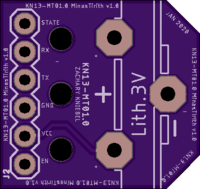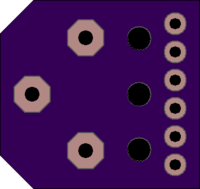KN13-MT01.0
author: ZacharyKniebel
2 layer board of 0.71 x 0.67 inches (18.0 x 17.0 mm)
Uploaded:
January 15, 2020
Shared:
January 15, 2020
Total Price:
$2.35
The KN13 MinasTirith 1.0 is meant to help simplify the creation of BLE 4.0 iBeacons based on HM-10 modules with ZS-040 or similar breakout boards. Note that while connected to the KN13-MT01.0 only the GND and VCC pins of the ZS-040 module are used. It should be noted that it is not intended for the ZS-040 module to be soldered to the pins on this board (though you may do so if you wish) but rather that the module be connected to a female pin header to ensure that it remains removable in case you wish to reconfigure it in the future.
To use this board for its intended purpose:
(1) Solder a 6-pin female header and a 3-pin CR2032 coin cell holder to the board in the appropriate locations
(2) Insert an HM-10 with a ZS-040 or similar breakout board (e.g. AT-09, JDY-09, etc) that has been configured as an iBeacon into the female headers following the orientation written on the board
(3) Insert a lithium CR2032 coin cell battery into the coin holder
(4) Use a beacon scanning app to verify that your beacon is working correctly
The KN13 MinasTirith 1.0 is meant to help simplify the creation of BLE 4.0 iBeacons based on HM-10 modules with ZS-040 or similar breakout boards. Note that while connected to the KN13-MT01.0 only the GND and VCC pins of the ZS-040 module are used. It should be noted that it is not intended for the ZS-040 module to be soldered to the pins on this board (though you may do so if you wish) but rather that the module be connected to a female pin header to ensure that it remains removable in case you wish to reconfigure it in the future.
To use this board for its intended purpose:
(1) Solder a 6-pin female header and a 3-pin CR2032 coin cell holder to the board in the appropriate locations
(2) Insert an HM-10 with a ZS-040 or similar breakout board (e.g. AT-09, JDY-09, etc) that has been configured as an iBeacon into the female headers following the orientation written on the board
(3) Insert a lithium CR2032 coin cell battery into the coin holder
(4) Use a beacon scanning app to verify that your beacon is working correctly