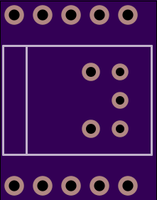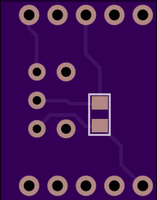S/PDIF Optical Audio Output for Teensy 3.1
author: PaulStoffregen
2 layer board of 0.55 x 0.70 inches (14.0 x 17.9 mm)
Uploaded:
May 21, 2015
Shared:
May 21, 2015
Total Price:
$1.90
S/PDIF optical output for Teensy 3.1.
Parts Required:
Everlight PLT133/T6A connector, Digikey 1080-1434-ND
Capacitor, 0.1 uF, 0805 size, Digikey 1276-1003-1-ND
How to use Digikey’s website to find alternate parts when any of these aren’t in stock.
The Teensy Audio library now officially supports S/PDIF output. WAV File Player Example (in Arduino: File > Examples > Audio > WavFilePlayer) has been updated to show how to use it.
The S/PDIF output object is now available in the Audio System Design Tool, so you can easily create arbitrarily complex audio projects with digital S/PDIF output.
Special thanks to Frank Boesing for developing the S/PDIF encoding code!
Ongoing development conversation here:
The S/PDIF signal is output on pin 22. An inexpensive connector (Digikey 1080-1434-ND), or simply a red LED, can be used to couple the digital audio to an optical TOSLINK cable! Resistors and a small transformer can also be used, for non-optical RCA connector S/PDIF.
S/PDIF optical output for Teensy 3.1.
Parts Required:
Everlight PLT133/T6A connector, Digikey 1080-1434-ND
Capacitor, 0.1 uF, 0805 size, Digikey 1276-1003-1-ND
How to use Digikey’s website to find alternate parts when any of these aren’t in stock.
The Teensy Audio library now officially supports S/PDIF output. WAV File Player Example (in Arduino: File > Examples > Audio > WavFilePlayer) has been updated to show how to use it.
The S/PDIF output object is now available in the Audio System Design Tool, so you can easily create arbitrarily complex audio projects with digital S/PDIF output.
Special thanks to Frank Boesing for developing the S/PDIF encoding code!
Ongoing development conversation here:
The S/PDIF signal is output on pin 22. An inexpensive connector (Digikey 1080-1434-ND), or simply a red LED, can be used to couple the digital audio to an optical TOSLINK cable! Resistors and a small transformer can also be used, for non-optical RCA connector S/PDIF.