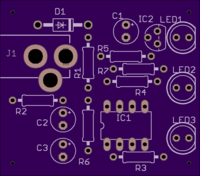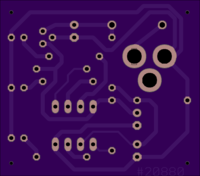Battery Troubleshooter w attiny13
author: jAssing
2 layer board of 1.59 x 1.40 inches (40.3 x 35.6 mm)
Uploaded:
August 09, 2016
Shared:
October 28, 2016
Total Price:
$11.10
Not my work: http://www.instructables.com/id/Troubleshoot-your-car-battery-with-ATtiny/ simple troubleshooter for battery/alternator. Uses code: // This sketch monitors battery voltage and turns on an LED based on it. // Processor: ATtiny 13. // Author: Rafael Larios // Date: 13.09.03 // int rLED = 4; //Red LED pin int yLED = 1; //Yellow LED pin int gLED = 2; //Green LED pin int val = 0; //This variable will hold voltage input value int dlyctr = 0; //This is the delay counter. void setup(){ pinMode(rLED, OUTPUT); //Define Red LED output pinMode(yLED, OUTPUT); //ditto Yellow LED pinMode(gLED, OUTPUT); //ditto Green LED } void loop(){ val = analogRead(A3); //Read voltage through Analog input 0 if(val<446){ //Is battery voltage below 9.6V? digitalWrite(rLED, HIGH); //Yes, this is bad, turn on Red LED digitalWrite(yLED, LOW); //Turn off Yellow LED digitalWrite(gLED, LOW); //Turn off Green LED } else { if(val<586){ //Is battery voltage between 9.6V and 12.4V? digitalWrite(rLED, LOW); //This is a low voltage, turn off red LED digitalWrite(yLED, HIGH); //Turn on Yelow LED as a warning. digitalWrite(gLED, LOW); //Turn off Green LED } else { if(val<621){ //Is battery voltage between 12.4V and 13.1V? digitalWrite(rLED, LOW); //Yes, turn off Red LED digitalWrite(yLED, LOW); //Turn off Yellow LED digitalWrite(gLED, HIGH); //Turn on Green LED to indicate fully charged battery voltage. } else { dlyctr = dlyctr + 1; //increase delay counter. every pass approx. 100ms if(val<742){ //Is battery voltage above 13.1V and below 15.5V? digitalWrite(rLED, LOW); //Turn off red LED digitalWrite(yLED, LOW); //Turn off yellow LED if(dlyctr<6){ digitalWrite(gLED, HIGH); //Pulse green LED on for half a second } else { digitalWrite(gLED, LOW); //Pulse green LED off for half a second to show battery is charging. if(dlyctr>10){ dlyctr=0; //Reset delay counter } } } else //Battery voltage is above 15.5V.Danger ! Overcharge { digitalWrite(yLED, LOW); //Turn off Yellow LED digitalWrite(gLED, LOW); //Turn off Green LED if(dlyctr<6){ digitalWrite(rLED, HIGH); //Turn on Red LED for half a second. } else { digitalWrite(rLED, LOW); //Turn off Red LED for half a second. if(dlyctr>10){ dlyctr=0; //Reset delay counter } } } delay(100); //Stop program 100 milliseconds to help pulse LEDs. } } } }
Not my work: http://www.instructables.com/id/Troubleshoot-your-car-battery-with-ATtiny/ simple troubleshooter for battery/alternator. Uses code: // This sketch monitors battery voltage and turns on an LED based on it. // Processor: ATtiny 13. // Author: Rafael Larios // Date: 13.09.03 // int rLED = 4; //Red LED pin int yLED = 1; //Yellow LED pin int gLED = 2; //Green LED pin int val = 0; //This variable will hold voltage input value int dlyctr = 0; //This is the delay counter. void setup(){ pinMode(rLED, OUTPUT); //Define Red LED output pinMode(yLED, OUTPUT); //ditto Yellow LED pinMode(gLED, OUTPUT); //ditto Green LED } void loop(){ val = analogRead(A3); //Read voltage through Analog input 0 if(val<446){ //Is battery voltage below 9.6V? digitalWrite(rLED, HIGH); //Yes, this is bad, turn on Red LED digitalWrite(yLED, LOW); //Turn off Yellow LED digitalWrite(gLED, LOW); //Turn off Green LED } else { if(val<586){ //Is battery voltage between 9.6V and 12.4V? digitalWrite(rLED, LOW); //This is a low voltage, turn off red LED digitalWrite(yLED, HIGH); //Turn on Yelow LED as a warning. digitalWrite(gLED, LOW); //Turn off Green LED } else { if(val<621){ //Is battery voltage between 12.4V and 13.1V? digitalWrite(rLED, LOW); //Yes, turn off Red LED digitalWrite(yLED, LOW); //Turn off Yellow LED digitalWrite(gLED, HIGH); //Turn on Green LED to indicate fully charged battery voltage. } else { dlyctr = dlyctr + 1; //increase delay counter. every pass approx. 100ms if(val<742){ //Is battery voltage above 13.1V and below 15.5V? digitalWrite(rLED, LOW); //Turn off red LED digitalWrite(yLED, LOW); //Turn off yellow LED if(dlyctr<6){ digitalWrite(gLED, HIGH); //Pulse green LED on for half a second } else { digitalWrite(gLED, LOW); //Pulse green LED off for half a second to show battery is charging. if(dlyctr>10){ dlyctr=0; //Reset delay counter } } } else //Battery voltage is above 15.5V.Danger ! Overcharge { digitalWrite(yLED, LOW); //Turn off Yellow LED digitalWrite(gLED, LOW); //Turn off Green LED if(dlyctr<6){ digitalWrite(rLED, HIGH); //Turn on Red LED for half a second. } else { digitalWrite(rLED, LOW); //Turn off Red LED for half a second. if(dlyctr>10){ dlyctr=0; //Reset delay counter } } } delay(100); //Stop program 100 milliseconds to help pulse LEDs. } } } }