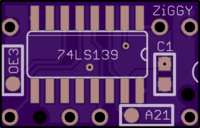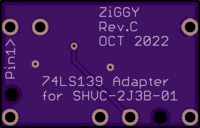74LS139 Adapter for 2J3B (Final Fantasy V)
author: ziggy
2 layer board of 0.66 x 0.42 inches (16.8 x 10.7 mm)
Uploaded:
October 27, 2022
Shared:
August 20, 2023
Total Price:
$1.35
This is an adapter that will allow you to replace the 73LS00 with a 74LS139 on a SHVC-2J3B-01 PCB. This may only be useful for a single purpose: To put the fan translated Final Fantasy 5 on an authentic Final Fantasy 5 SFC cart that uses the 2J3B board by using three 27C080’s.
Final Fantasy V is a 16 Mebibit game, but the fan translation bumps the size up to 20 Mebibit. FF5 can be found on a 1J3B board, which has a single 36-pin mask ROM, in which case patching it with the fan translation is straight forward. But FF5 also came on a 2J3B board, which has two 32-pin mask ROMs and a 74LS00, in which case it’s not so easy to patch the fan translation without some rework.
One method is to use three 8 Mebibit EPROMs (such as 27C080) but an additional 74LS139 decoder is needed for this. In this case, the 74LS00 is no longer needed. Since the 74LS00 socket already has most of the connections needed, it is a convenient place to mount the new 139 (using this adapter). You will need to remove the 74LS00 from the board. And you will need to add two jumper wires: A21 (pin-14 on the 74LS139 that comes on the 2J3B) and /OE3 which you will connect to the /OE pin of your third EPROM. Be sure to connect EPROM 1 and 2 to the correct socket on the board.
There are drill holes on this adapter PCB located close to the OE3 and A21 pads. They are there so that you can more neatly route the jumper wires for those pads.
C1 is for a 0.1µF capacitor in the 0603 package.
If you want to use the SNES ROM Utility SwapBin function to prepare your 20 Mebibit fan translated ROM, you must first expand it to 24 Mebibits. What I suggest doing is copying the last 4 Mebibits and pasting it onto the end of the ROM and that will expand the ROM to 24 Mebibits. Then, use the split ROM and SwapBin functions of the SNES ROM Utility. That will output 3 files that are 8 Mebibits each, ready to burn to 27C080 or 27C801 EPROMs. Of the three split files, install the first one in socket P0, the second one in socket P1, and then wire the /OE pin from the third one to the OE3 pad on this adapter board. The third EPROM will have to be installed upside down on the bottom side of the board.
This is an adapter that will allow you to replace the 73LS00 with a 74LS139 on a SHVC-2J3B-01 PCB. This may only be useful for a single purpose: To put the fan translated Final Fantasy 5 on an authentic Final Fantasy 5 SFC cart that uses the 2J3B board by using three 27C080’s.
Final Fantasy V is a 16 Mebibit game, but the fan translation bumps the size up to 20 Mebibit. FF5 can be found on a 1J3B board, which has a single 36-pin mask ROM, in which case patching it with the fan translation is straight forward. But FF5 also came on a 2J3B board, which has two 32-pin mask ROMs and a 74LS00, in which case it’s not so easy to patch the fan translation without some rework.
One method is to use three 8 Mebibit EPROMs (such as 27C080) but an additional 74LS139 decoder is needed for this. In this case, the 74LS00 is no longer needed. Since the 74LS00 socket already has most of the connections needed, it is a convenient place to mount the new 139 (using this adapter). You will need to remove the 74LS00 from the board. And you will need to add two jumper wires: A21 (pin-14 on the 74LS139 that comes on the 2J3B) and /OE3 which you will connect to the /OE pin of your third EPROM. Be sure to connect EPROM 1 and 2 to the correct socket on the board.
There are drill holes on this adapter PCB located close to the OE3 and A21 pads. They are there so that you can more neatly route the jumper wires for those pads.
C1 is for a 0.1µF capacitor in the 0603 package.
If you want to use the SNES ROM Utility SwapBin function to prepare your 20 Mebibit fan translated ROM, you must first expand it to 24 Mebibits. What I suggest doing is copying the last 4 Mebibits and pasting it onto the end of the ROM and that will expand the ROM to 24 Mebibits. Then, use the split ROM and SwapBin functions of the SNES ROM Utility. That will output 3 files that are 8 Mebibits each, ready to burn to 27C080 or 27C801 EPROMs. Of the three split files, install the first one in socket P0, the second one in socket P1, and then wire the /OE pin from the third one to the OE3 pad on this adapter board. The third EPROM will have to be installed upside down on the bottom side of the board.